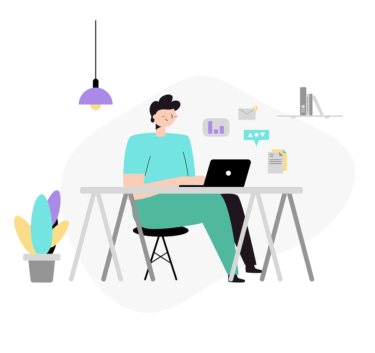バックグラウンドで実行したプログラムや「Ctr + Z」で中断したプログラム、その他にジョブ番号を忘れてしまった場合、「jobs」コマンドを実施し、実行中のプログラム、中断したジョブの一覧を表示することができます。
「jobs」コマンドの使い方(Linux)
実際に以下のように「less」コマンドをバックグラウンドで実行し、「jobs」コマンドを実行した例となります。
lessコマンドをバックグラウンドで実行
$ less test01.txt & [1] 1992455
jobsコマンドでジョブを確認
$ jobs [1]+ 実行中 less test01.txt [2]- 停止 less test01.txt
上記の例で「job」コマンドで表示された各ステータスは以下となります。
- [1]:ジョブ番号
- +・-:カレントジョブ
- 実行中・停止中:ジョブの状態が実行中か停止中かを表示
上記でlessコマンドを実施した際のカレントジョブを表示しています。
ジョブ番号から指定されたジョブのみを表示する
以下では各ジョブからジョブ番号を指定して表示した例となります。
通常のジョブでは以下のようにジョブの一覧が表示されます。
$ jobs [1] 停止 less test01.txt [2] 停止 less test01.txt [3]- 停止 less test01.txt [4]+ 停止 less test01.txt $
引数として%3としてジョブ番号[3]を指定することで以下のように表示されます。
$ jobs %3 [3]- 停止 less test01.txt $
引数を使用したジョブは複数指定することも可能です。
以下のようにカレントジョブ(最も最近中断したジョブ)とジョブ番号[3]を指定し表示した例となります。
$ jobs %% %3 [4]+ 停止 less test01.txt [3]- 停止 less test01.txt
「jobs」コマンドオプション
jobsコマンドのオプションは以下の通りとなります。
$ jobs --help
jobs: jobs [-lnprs] [jobspec ...] または jobs -x command [args]
Display status of jobs.
Lists the active jobs. JOBSPEC restricts output to that job.
Without options, the status of all active jobs is displayed.
Options:
-l lists process IDs in addition to the normal information
-n lists only processes that have changed status since the last
notification
-p lists process IDs only
-r restrict output to running jobs
-s restrict output to stopped jobs
If -x is supplied, COMMAND is run after all job specifications that
appear in ARGS have been replaced with the process ID of that job's
process group leader.
Exit Status:
Returns success unless an invalid option is given or an error occurs.
If -x is used, returns the exit status of COMMAND.
「jobs」コマンドの使い方は以上となります。
エンジニアのオンライン学習
| エンジニアにおすすめのオンライン教材比較 | |
| ITエンジニアが自宅で学習ができるオンラインスクール比較 | |