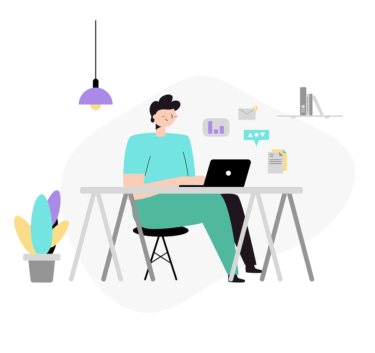コマンドの使い方は、オンラインマニュアルの「man」コマンドを使用する方法がありますが、簡易的にコマンドの「ヘルプ」表示をするには「help」オプションコマンドがおすすめです。
オンラインマニュアル「man」コマンドの使い方は以下のページを参照してください。
関連記事
LinuxOSのコマンドにはオンラインマニュアルが用意されています。 「man」コマンドをインストールすることにより、対象となるコマンドのマニュアルを表示することができます。 簡易的なコマンドヘルプ表示をする場合は以下のページを参照[…]
「help」コマンドの使い方(Linux)
コマンドの多くは簡易的にヘルプを表示できる「–help」オプションを使用することができおすすめです。
構文は以下のようになります。
$ (コマンド名) --help $ (コマンド名) --h
「help」オプションはほとんど全てのコマンドに実装されており、上記のようにhelpオプションを付与することにより、コマンドのヘルプ表示をしてくれます。
「man」コマンドが使いにくいという方は簡易表示の「help」オプションを使用しましょう。
「help」オプションコマンドの使用例
「help」オプションは、コマンドの後に「–help」、もしくは「–h」を使用します。
以下では「cat」コマンドのヘルプ表示をした例となります。
$ cat --help
Usage: cat [OPTION]... [FILE]...
Concatenate FILE(s) to standard output.
With no FILE, or when FILE is -, read standard input.
-A, --show-all equivalent to -vET
-b, --number-nonblank number nonempty output lines, overrides -n
-e equivalent to -vE
-E, --show-ends display $ at end of each line
-n, --number number all output lines
-s, --squeeze-blank suppress repeated empty output lines
-t equivalent to -vT
-T, --show-tabs display TAB characters as ^I
-u (ignored)
-v, --show-nonprinting use ^ and M- notation, except for LFD and TAB
--help display this help and exit
--version output version information and exit
Examples:
cat f - g Output f's contents, then standard input, then g's contents.
cat Copy standard input to standard output.
GNU coreutils online help: <https://www.gnu.org/software/coreutils/>
Report cat translation bugs to <https://translationproject.org/team/>
Full documentation at: <https://www.gnu.org/software/coreutils/cat>
or available locally via: info '(coreutils) cat invocation'
$
このように「man」コマンドのようにプロンプトが切り替わらず、終了ボタン(q)を押すこともなく、そのまま簡易的にヘルプ表示してくれるので便利です。
「help」オプションコマンドの使い方は以上となります。
エンジニアのオンライン学習
| エンジニアにおすすめのオンライン教材比較 | |
| ITエンジニアが自宅で学習ができるオンラインスクール比較 | |