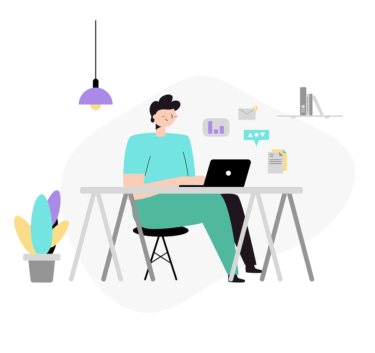ファイルサイズ(行数・単語数・文字数)を確認するには「wc」コマンドを使用します。
「wc」コマンドの使い方(Linux)
「wc」コマンドは、対象のファイルサイズを表示します。
コマンドの出力結果は、左から「行数・単語数・文字数」と表示されます。
ただし、日本語文字などのマルチバイト文字は、バイト数の表示となり、さらに文字数には改行などの制御文字も含まれた表示となります。
以下では、「kyushu.txt」というファイルがあります。
$ cat kyushu.txt fukuoka saga nagasaki oita kumamoto miyazaki kagosima
このファイルサイズを表示してみます。
$ wc kyushu.txt 7 7 54 kyushu.txt
左から、「行数・単語数・文字数・ファイル名」と表示されています。
「wc」コマンドで行数・単語数・文字数を個別で表示する
行数・単語数・文字数をそれぞれ個別で表示するには、以下のオプションを使用します。
- 行数:[-l]
- 単語数:[-w]
- 文字数:[-c]
行数の表示例
$ wc -l kyushu.txt 7 kyushu.txt
単語数の表示例
$ wc -w kyushu.txt 7 kyushu.txt
文字数の表示例
$ wc -c kyushu.txt 54 kyushu.txt
実行コマンドは「|」パイプを使用して表示する
「wc」コマンドは「|」パイプを使用してファイルサイズを確認することができます。
$ last | wc
14 129 911
行数のみを表示した例は以下となります。
$ ls -la | wc -l 14
「wc」コマンドオプション
「wc」コマンドのオプションは以下の通りとなります。
$ wc --help
使用法: wc [OPTION]... [FILE]...
または: wc [OPTION]... --files0-from=F
Print newline, word, and byte counts for each FILE, and a total line if
more than one FILE is specified. A word is a non-zero-length sequence of
characters delimited by white space.
FILE の指定がなかったり, - であった場合, 標準入力から読み込みます.
The options below may be used to select which counts are printed, always in
the following order: newline, word, character, byte, maximum line length.
-c, --bytes print the byte counts
-m, --chars print the character counts
-l, --lines print the newline counts
--files0-from=F read input from the files specified by
NUL-terminated names in file F;
If F is - then read names from standard input
-L, --max-line-length print the maximum display width
-w, --words print the word counts
--help この使い方を表示して終了する
--version バージョン情報を表示して終了する
GNU coreutils online help: <https://www.gnu.org/software/coreutils/>
Report wc translation bugs to <https://translationproject.org/team/>
Full documentation at: <https://www.gnu.org/software/coreutils/wc>
or available locally via: info '(coreutils) wc invocation'
「wc」コマンドの使い方は以上となります。
エンジニアのオンライン学習
| エンジニアにおすすめのオンライン教材比較 | |
| ITエンジニアが自宅で学習ができるオンラインスクール比較 | |