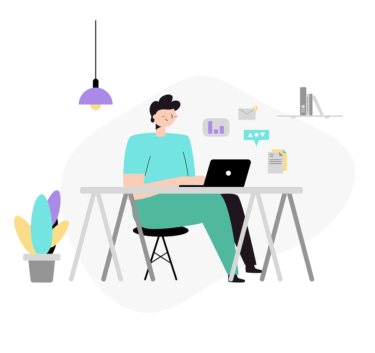インターネット上のドメイン名は、ICANN(The Internet Corporation for Assigned Names and Numbers)という非営利団体によって管理されています。
インターネット上のドメイン情報を取得するにはこの「ICANN」のWHOISデータベースから確認します。
このドメイン情報を取得するコマンドが「whois」コマンドとなります。
「whois」コマンドの使い方(Linux)
「whois」コマンドはドメイン情報を出力するためのコマンドとなります。
「whois」コマンドのインストール
whoisコマンドを使用するには、以下コマンドでパッケージをインストールします。
[root@centos8 ~]# dnf -y install whois
もしくは
[root@centos7 ~]# yum -y install whois
「whois」コマンドを使用したドメイン情報表示例
以下ではIIJのドメイン情報を表示した例となります。
[root@centos8 ~]# whois iij.co.jp
[ JPRS database provides information on network administration. Its use is ]
[ restricted to network administration purposes. For further information, ]
[ use 'whois -h whois.jprs.jp help'. To suppress Japanese output, add'/e' ]
[ at the end of command, e.g. 'whois -h whois.jprs.jp xxx/e'. ]
Domain Information: [ドメイン情報]
a. [ドメイン名] IIJ.CO.JP
e. [そしきめい] かぶしきがいしゃ いんたーねっといにしあてぃぶ
f. [組織名] 株式会社 インターネットイニシアティブ
g. [Organization] Internet Initiative Japan Inc.
k. [組織種別] 株式会社
l. [Organization Type] Corporation
m. [登録担当者] TM003JP
n. [技術連絡担当者] RO3508JP
p. [ネームサーバ] dns0.iij.ad.jp
p. [ネームサーバ] dns1.iij.ad.jp
s. [署名鍵] 47587 8 2 (
61B3E26CF3B893EF29D9F802BB3EB178
89B04F6C172A4F22557EDFC14B18B293 )
[状態] Connected (2021/12/31)
[登録年月日] 1996/12/20
[接続年月日] 1996/12/27
[最終更新] 2021/01/01 01:06:25 (JST)
「whois」コマンドは指名したドメイン名を管理委しているサーバーを推測し、そのサーバーに対してドメイン情報を問い合わせます。
「whois」コマンドオプション
ドメイン情報を問い合わせるサーバーを指定したい場合は「-h」オプションを指定します。
表示される情報については管理するサーバーによって異なります。
[root@centos8 ~]# whois -h whois.jprs.jp iij.co.jp
[ JPRS database provides information on network administration. Its use is ]
[ restricted to network administration purposes. For further information, ]
[ use 'whois -h whois.jprs.jp help'. To suppress Japanese output, add'/e' ]
[ at the end of command, e.g. 'whois -h whois.jprs.jp xxx/e'. ]
Domain Information: [ドメイン情報]
a. [ドメイン名] IIJ.CO.JP
e. [そしきめい] かぶしきがいしゃ いんたーねっといにしあてぃぶ
f. [組織名] 株式会社 インターネットイニシアティブ
g. [Organization] Internet Initiative Japan Inc.
k. [組織種別] 株式会社
l. [Organization Type] Corporation
m. [登録担当者] TM003JP
n. [技術連絡担当者] RO3508JP
p. [ネームサーバ] dns0.iij.ad.jp
p. [ネームサーバ] dns1.iij.ad.jp
s. [署名鍵] 47587 8 2 (
61B3E26CF3B893EF29D9F802BB3EB178
89B04F6C172A4F22557EDFC14B18B293 )
[状態] Connected (2021/12/31)
[登録年月日] 1996/12/20
[接続年月日] 1996/12/27
[最終更新] 2021/01/01 01:06:25 (JST)
その他のオプションについては以下を参考にしてください。
[root@centos8 ~]# whois -h
whois: option requires an argument -- 'h'
Usage: whois [OPTION]... OBJECT...
-h HOST, --host HOST connect to server HOST
-p PORT, --port PORT connect to PORT
-I query whois.iana.org and follow its referral
-H hide legal disclaimers
--verbose explain what is being done
--help display this help and exit
--version output version information and exit
These flags are supported by whois.ripe.net and some RIPE-like servers:
-l find the one level less specific match
-L find all levels less specific matches
-m find all one level more specific matches
-M find all levels of more specific matches
-c find the smallest match containing a mnt-irt attribute
-x exact match
-b return brief IP address ranges with abuse contact
-B turn off object filtering (show email addresses)
-G turn off grouping of associated objects
-d return DNS reverse delegation objects too
-i ATTR[,ATTR]... do an inverse look-up for specified ATTRibutes
-T TYPE[,TYPE]... only look for objects of TYPE
-K only primary keys are returned
-r turn off recursive look-ups for contact information
-R force to show local copy of the domain object even
if it contains referral
-a also search all the mirrored databases
-s SOURCE[,SOURCE]... search the database mirrored from SOURCE
-g SOURCE:FIRST-LAST find updates from SOURCE from serial FIRST to LAST
-t TYPE request template for object of TYPE
-v TYPE request verbose template for object of TYPE
-q [version|sources|types] query specified server info
Linux「whois」コマンドの使用例は以上となります。
エンジニアのオンライン学習
| エンジニアにおすすめのオンライン教材比較 | |
| ITエンジニアが自宅で学習ができるオンラインスクール比較 | |