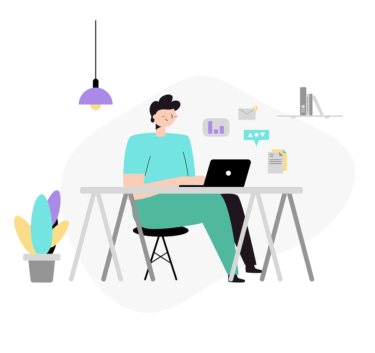現在のディレクトリ(カレントディレクトリ)の表示をするには「pwd」コマンドを使用します。
「pwd」コマンドの使い方(Linux)
Linuxにアクセスし、現在自分がいるディレクトリ(カレントディレクトリ)を確認します。
以下では「tmp」ディレクトリ配下のカレントディレクトリを表示した例となります。
$ pwd /tmp/test
現在のカレントディレクトリが「/tmp/test」に位置していることが確認できます。
cdコマンドでディレクトリを移動し、再度pwdコマンドを実行します。
$ cd test02/ $ pwd /tmp/test/test02
ディレクトリを移動した後、pwdコマンドを実行するとカレントディレクトリが変更されたことが確認できます。
「pwd」コマンドオプション
「pwd」コマンドのオプションは以下の通りとなります。
$ pwd --help
pwd: pwd [-LP]
Print the name of the current working directory.
Options:
-L print the value of $PWD if it names the current working
directory
-P print the physical directory, without any symbolic links
By default, `pwd' behaves as if `-L' were specified.
Exit Status:
Returns 0 unless an invalid option is given or the current directory
cannot be read.
「pwd」コマンドの使い方は以上となります。
エンジニアのオンライン学習
| エンジニアにおすすめのオンライン教材比較 | |
| ITエンジニアが自宅で学習ができるオンラインスクール比較 | |